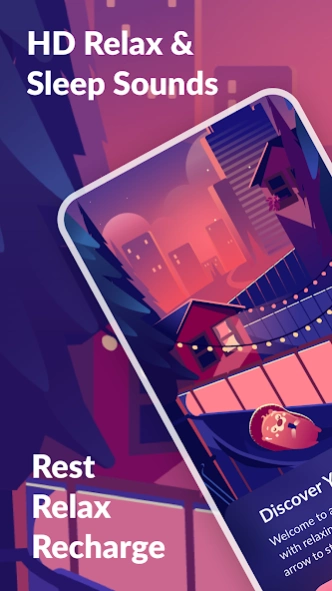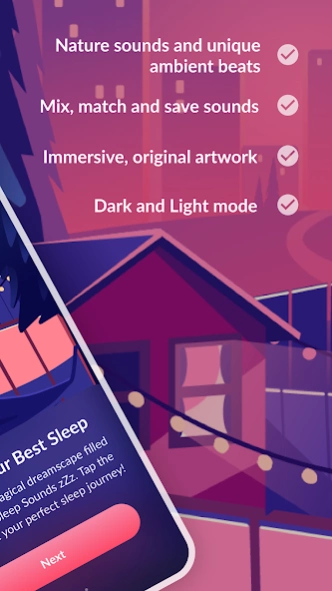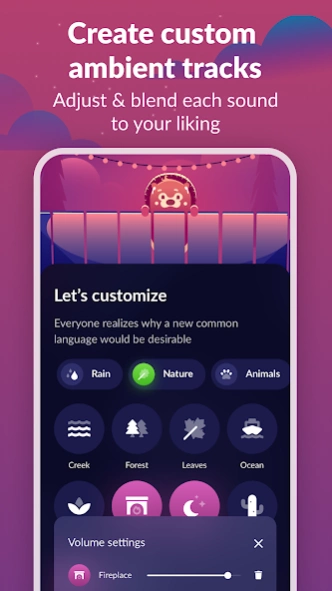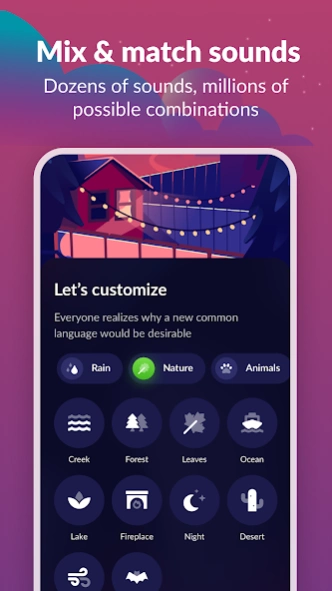Sleep Sounds 7.3.3
Free Version
Publisher Description
Sleep Sounds - Soothing sounds for refreshing sleep!
Tired of battling insomnia, struggling to fall asleep, or dealing with a snoring partner?
Sleep Sounds helps you fall asleep fast with carefully curated, soothing sounds that will have you drifting off to dreamland in no time. Say goodbye to sleepless nights and wake up feeling rejuvenated and refreshed.
Features include:
High-quality soothing sounds
Interactive & immersive Sound Journeys
Customizable atmospheres
Simple and beautiful design
Sleep timer for easy listening
Stunning background images
Conveniently install to SD Card
Enjoy offline, no internet required
Enjoy 12 customizable and realistic nature sounds:
Refreshing Rain
Forest Rain
Tropical Rainforest
Vivid Creek
Autumn Woods
Evening Beach
Airplane Sounds
Train Sounds
Rain on Windshield
Cave sounds
Soothing Night
Winter Cottage
Plus, discover even more listening sounds and soothing experiences:
ASMR - Unique sounds that promote relaxation and comfort
Lullabies - Soothing melodies designed to ease you into sleep
Sound Journeys - Interactive soundscapes with immersive stories
Wind down with Sleep Sounds to enjoy:
Better sleep
Improved focus throughout the day
Less stress and anxiety
Stronger relationships and more
We value your feedback! If you have any comments or suggestions, please reach out to us at contact@maplemedia.io
About Sleep Sounds
Sleep Sounds is a free app for Android published in the Health & Nutrition list of apps, part of Home & Hobby.
The company that develops Sleep Sounds is Maple Media. The latest version released by its developer is 7.3.3.
To install Sleep Sounds on your Android device, just click the green Continue To App button above to start the installation process. The app is listed on our website since 2024-01-17 and was downloaded 2 times. We have already checked if the download link is safe, however for your own protection we recommend that you scan the downloaded app with your antivirus. Your antivirus may detect the Sleep Sounds as malware as malware if the download link to net.metapps.sleepsounds is broken.
How to install Sleep Sounds on your Android device:
- Click on the Continue To App button on our website. This will redirect you to Google Play.
- Once the Sleep Sounds is shown in the Google Play listing of your Android device, you can start its download and installation. Tap on the Install button located below the search bar and to the right of the app icon.
- A pop-up window with the permissions required by Sleep Sounds will be shown. Click on Accept to continue the process.
- Sleep Sounds will be downloaded onto your device, displaying a progress. Once the download completes, the installation will start and you'll get a notification after the installation is finished.